PhoneRescue helps users to find their lost data back in a safe and reliable way, including messages, notes, call history, photos, videos, etc... But some users eamil us to tell us that they are unable to locate their lost data, even though they pay for the full version of PhoneRescue. If you encountered an issue like that, please refer to this help page to find your data back.
1. Try to recover data from iOS device, iTunes
and iCloud backup. Please make sure backups restored in iTunes or iCloud before
restoring. Meanwhile, check the internet connection is stable.
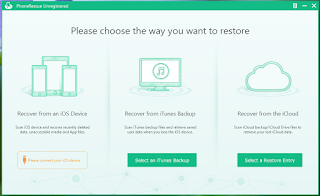
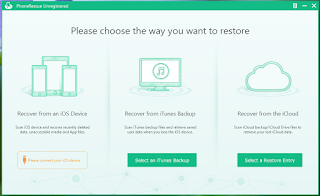
2. If nothing happens, to help us make better
analysis, please send log to our Support@imobie.com
directly. It is easy to do: connect your device to
PhoneRescue > click the Menu tab on the upper right of PhoneRescue >
click Send Log-file to us from the drop-down menu> send the zip file to us
as attachment.
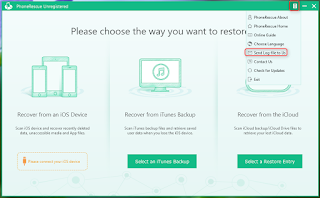
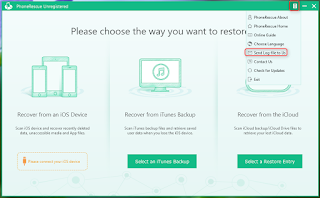
3. If you are using Mac, please refer to this
guide to send log file. Connect your device to PhoneRescue > click the Menu tab on the upper left of PhoneRescue > click
Send Log-file to us from the drop-down menu> send the zip file to us as
attachment.
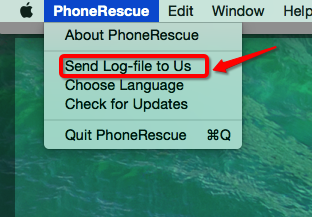
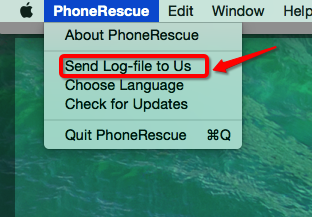
4.
If you are not able to send log directly,
please send it via this way. Here is the path of Log:
For
Windows: C: User/Your computer
name/AppData/Roaming/Your computer name/PhoneRescue/Errorlog
For
Mac: /Users/Your computer name/Library/Application
Support/com.imobie.PhoneRescue/PhoneRescue
Dear user, once you send log to us, our dev team will try our
best to solve the issue and send solution to you soon.
Notes: Please make sure you have
installed mailbox on your computer before you send log to us. If you do not
have, please install mailbox on your computer first.
PhoneRescue 3.1.0 (Mac OS X) + Crack
ReplyDeleteHello, Deepak, thanks for using our app and we are truly sorry for the delay reply. To enjoy the unique and safety of PhoneRescue, we highly recommend you to use our official version.
DeleteMeanwhile, we would like to tell you that we have updated PhoneRescue to provide more conveniences to customers. You can give the trial version a try from link below:
https://www.imobie.com/guide/phonerescue-for-ios/get-started.htm
If there is anything we can help you with, please do not hesitate to contact us.
Enjoy a nice day!
I thought this was a pretty interesting read when it comes to this topic. Thank you
ReplyDeletephonerescue-crack-serial-code
nero-burning-rom-with-crack
startmenu-license-code-download
overwatch-license-key-download
parallels-desktop-crack-with-key